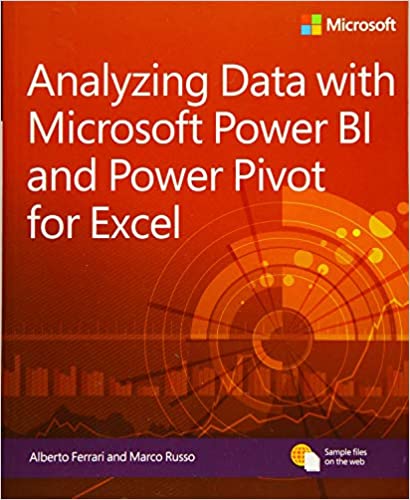Analyzing Data with Power BI and Power Pivot for Excel
While you can import one table from an Excel file into Power BI and start adding fields into a visual, in most cases your data will be much more complicated. There will be multiple tables, you’ll need to transform your data (create new tables, merge existing tables). In most cases you’ll need to build a good data model before you can start writing DAX and creating visuals. You’ll need to prepare right tables and establish right relationships between the tables.
This book is a great introduction into data modeling with Power BI. An incorrect model will be slow, will require overcomplicated DAX measures and will give you wrong numbers at the end of the process – on your report/dashboard. This book will help you to understand what and why can go wrong and how to make things right. You need to understand your future data model while you transforming data in Power Query. You need to make sure your data model (star schema in most cases) is correct before you can start writing DAX. This is not what you can learn by yourself by just using Power BI. You can try all buttons in Power BI, you can try all visual settings and you’ll learn a lot about ETL and data visualization in Power BI. But there is no magic ‘build a good data model’ button. Try and try until you succeed approach won’t work well here. Read the book! And be ready that data modeling and DAX are much more complicated subjects than you expected. This is not a book for fast reading from the first to the last page. Keep it on your table for a while while your data models are becoming more and more complicated. Probably there is a better way to explain data modeling so everyone can understand just by reading one book, but if you know such way – you could become a famous author by yourself.
And if you’re serious about Power BI, then Alberto Ferrari and Marco Russo are your gods. They know everything about data modeling and DAX. You’ll read other their books, you’ll watch their videos and read their articles.